Face Recognition
The Global Cortex Face Recognition module ensures high recognition accuracy and can be used in conjunction with access control systems for facilities with high security requirements, for example banks or places with restricted access. Another important use of the module is the automatic identification of service providers, customers, and visitors to the premises
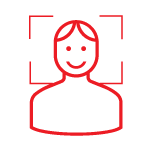
The face recognition module compares the faces in the camera’s field of view with those in the existing database.
To work with the module you will need to upload a database of faces to the Global Cortex system installed on your server.
The database can contain photos or screenshots of people’s faces.
You can add first names, last names and any comments to the pictures and add the pictures to lists such as: VIP customers, unwanted visitors, etc.
A digital image preloaded into the module’s face database or an image captured by the system’s camera at the checkpoint equipped with video monitoring will be used as a reference image.
You can set up automatic actions for a group of people in the database, for example: opening doors, sending e-mail notifications, displaying an alarm on the operator monitor, etc. When a person from the database appears in the field of view of one of the cameras, the video surveillance system operator will see information about this person in online mode.
When working with the video archive, you can filter all events using a person’s photo. This way you will be able to find all events that have happened to this particular person. You will also be able to see where this person has been and what they have been doing.
What is needed to connect the facial recognition?
To use facial recognition you will need an IP camera and a server with the Global Cortex system and the facial recognition module installed. Detailed server requirements can be found in the online documentation section of our website.
You can connect any IP camera mentioned in the integration list. You can also use the RTSP and ONVIF protocols.
The face recognition module is already included in the Global Cortex Ultra module. Additional registration is required to use facial recognition with other Global Cortex licenses.
Use Cases
The Global Cortex facial recognition can be used efficiently in the following cases:
- Organizing access control in facilities of different sizes
- Notifying staff of the arrival of very important people
- Sending alarms to property security personnel in case of a break-in
Picking up employees in large facilities - View the video clip and time when a person entered and left the facility
- Search for criminals in the video archive
Obviously, the use of the Global Cortex system is not limited to the examples given above.
Please contact us to find out whether the Global Cortex Face Recognition is suitable to handle your tasks, by email [email protected].
We will be happy to find a solution and arrange a presentation and a demonstration of our system.
